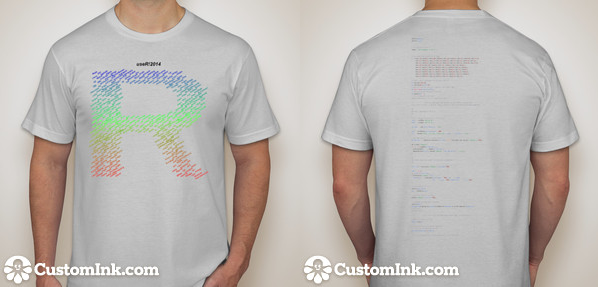Pull requests for user2014/t-shirt:
#1 by @jimhester
- recycled lengths rather than repeated calls to rep
- formatted lens specification by row
- use strsplit of character string rather than explicit declaration of split characters
- specify byrow in matrix construction rather than transposing post creation
- use spaces for column names rather than dots
- print without row names
Code
lens = c(19,5,
20,4,
22,2,
6,10,7,1,
6,11,7,0,
6,12,6,0,
6,12,6,0,
6,12,6,0,
6,12,6,0,
6,10,7,1,
23,1,
22,2,
21,3,
19,5,
6,7,5,6,
6,8,4,6,
6,8,5,5,
6,9,4,5,
6,9,5,4,
6,10,4,4,
6,10,5,3,
6,11,5,2,
6,11,6,1,
6,12,6,0)
R<-rep(rep(c(TRUE,FALSE), length.out=length(lens)), times=lens)
R2<-rep(strsplit('useR12014', '')[[1]],64)
R <- ifelse(R, R2, "")
R[265:286]<-strsplit('user!2014--Los Angeles', '')[[1]]
R<-data.frame(matrix(R,ncol=24, byrow=T))
names(R) = rep(' ', ncol(R))
print(R, row.names=F)
# write.table(R, file="tshirtImage.txt", quote=FALSE)
Generated image
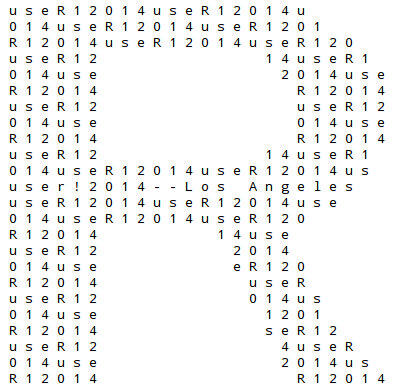
T-shirt with highlighted code
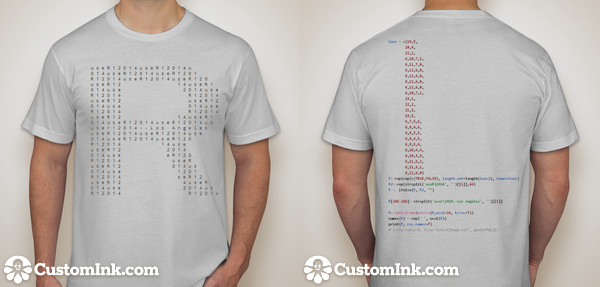
#2 by @daroczig: using pixmap to create ASCII art
As the code will be printed on the t-shirt, maybe it would look cooler with some shorter codebase by using an R package instead of a long, manually defined numeric vector. This also results in a higher resolution ASCII art, although the matrix of course can be reduced.
This pull request has several alternate solutions, here goes a quick list of those and a quick demo of the last one:
Code
library(pixmap)
## get R logo into a matrix
R <- read.pnm(
system.file('pictures/logo.ppm',
package = 'pixmap')[1])
## drop colors
R <- addChannels(R)@grey
## create a matrix full of "useR! 2014"
T <- matrix(
strsplit('useR!2014', '')[[1]],
nrow = nrow(R),
ncol = ncol(R),
byrow = TRUE)
## remove cells not in the R logo
T[which(R > 0.85)] <- ' '
## save to disk
write.table(x = T, # never abbreviate TRUE to T :)
file = 'tshirtImage.txt',
row.names = FALSE,
sep = '',
col.names = FALSE,
quote = FALSE)
Generated image
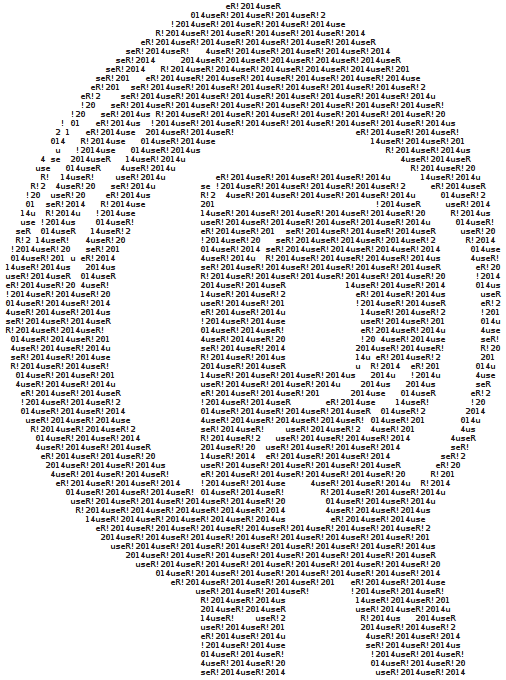
T-shirt with highlighted code
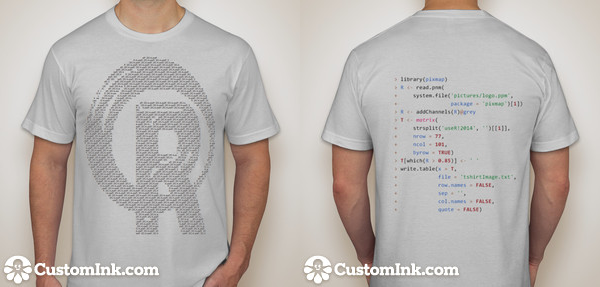
#3 by @bryanhanson: Bayes Icon
Code
# Bayes Icon Idea
# Inspired by
# http://doingbayesiandataanalysis.blogspot.com/2013/12/icons-for-essence-of-bayesian-and.html
# Bryan Hanson, DePauw University, Greencastle Indiana USA
# May 16, 2014
# This is all fake data designed as a talking point,
# and suited to be a logo that prints
# well in a limited range of colors, like on a t-shirt!
x1 <- seq(0, 7, by = 0.1) # faux priors/distributions
y1 <- exp(-(x1-3)**2)/sqrt(pi)
y2 <- x1*exp(-x1)
set.seed(7) # faux data points
ns <- 5
x3 <- sample(x1, ns)
y3 <- rnorm(ns, mean = 0.5*diff(range(y2)), sd = 0.1)
mod <- lm(y3~x3) # fit a line
nl <- 3 # faux set of slopes
noise <- rnorm(nl, sd = 0.04)
i <- mod$coef[1] + noise
df <- data.frame(x = 0, y = i)
# empty plot region
plot(x1, y1, type = "n", axes = FALSE, ylab = "", xlab = "")
mods <- list() # add the slopes
for (n in 1:nl) {
x = c(mean(x3), 0)
y = c(mean(y3), i[n])
mods[[n]] <- lm(y~x)
abline(mods[[n]], lwd = 5, col = "lightblue")
}
# add the points and distributions
lines(x1, y1, type = "l", col = "blue", lwd = 5)
lines(x1, y2, col = "red", lwd = 5)
points(x3, y3, pch = 20, cex = 3)
Generated image
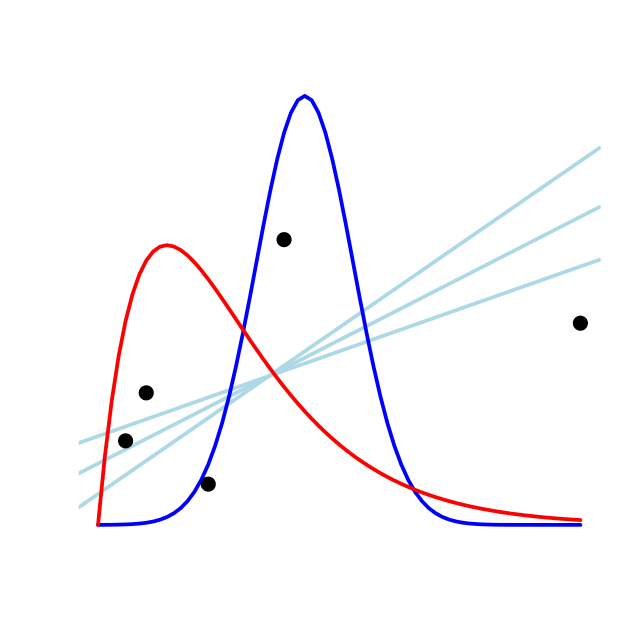
T-shirt with highlighted code
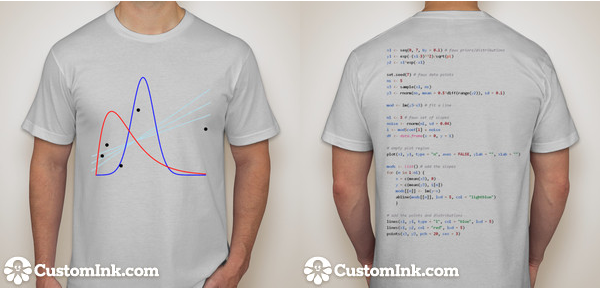
#4 by @fhoces: CLT with R
Very simple demonstration of the CLT using k betas(0.05,0.05). I'm pretty basic about the graphics so any suggestions are welcome.
Code
dev.off()
set.seed(20140630)
clt = function(n,k) apply(matrix(rbeta(n*k,.05,.05),n, k), 1, sum)/k
plot(density(clt(1000,1)), lwd=.3, ylim=c(0,6.5), main="UseR! L.A. 2014 \n
Where Combining Independent and Wild Ideas is Normal", xlab="")
sapply(1:50, function(x) lines(density(clt(1000,x)), lwd=.3, xlab=""))
Generated image
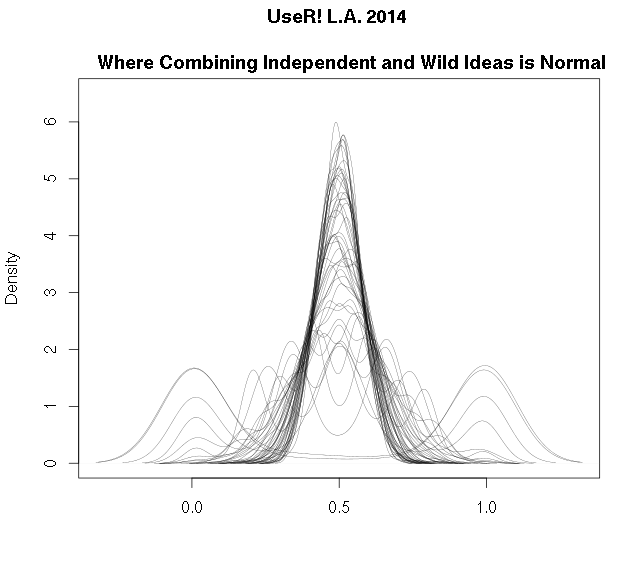
T-shirt with highlighted code
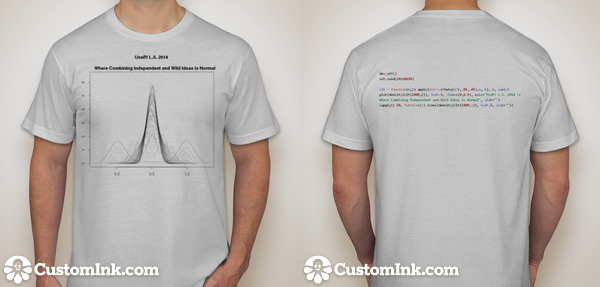
#5 by @MarkTPatterson: EBImage package
Code
# Script by Mark T Patterson
# May 17, 2014
# twitter: @M_T_Patterson
# General Notes:
# This script creates an image of the R logo
# represented by n points,
# where n is the current number of packages on CRAN
# note: this script requries the EBImage package
# available from bioconductor:
# http://bioconductor.wustl.edu/bioc/html/EBImage.html
# approximate run time: 2 mins
#### initialize ####
# clear workspace
rm(list = ls())
# load libraries
library(EBImage)
# coordinate the version of the program:
set.seed(2014)
#### gather web data: reference image and CRAN package count ####
# load the R logo, save the rgb values:
img = readImage("http://www.thinkr.spatialfiltering.com/images/Rlogo.png")
img.2 = img[,,1:3]
cran.site = "http://cran.r-project.org/web/packages/"
lns = readLines(cran.site)
ref.line = grep(lns, pattern = "CRAN package repository features")
package.count = as.numeric(strsplit(lns[ref.line],split = "\\s")[[1]][7])
#### helper functions ####
# functions for color simplification:
num.to.let = function(x1){
ref.dat = data.frame(num = 10:15, let = LETTERS[1:6])
out = as.character(x1)
if(x1 %in% 10:15){out = as.character(ref.dat$let[which(ref.dat$num == x1)])}
return(out)
}
rgb.func = function(vec){
#note: vec is a triple of color intensities
r1 = floor(255*vec[1])
g1 = floor(255*vec[2])
b1 = floor(255*vec[3])
x1 = r1 %/% 16
x2 = r1 %% 16
x3 = g1 %/% 16
x4 = g1 %% 16
x5 = b1 %/% 16
x6 = b1 %% 16
x1 = num.to.let(x1)
x2 = num.to.let(x2)
x3 = num.to.let(x3)
x4 = num.to.let(x4)
x5 = num.to.let(x5)
x6 = num.to.let(x6)
out = paste("#",x1,x2,x3,x4,x5,x6, sep = "")
return(out)
}
im.func.1 = function(image, k.cols = 5, samp.val = 3000){
# creating a dataframe:
test.mat = matrix(image,ncol = 3)
df = data.frame(test.mat)
colnames(df) = c("r","g","b")
df$y = rep(1:dim(image)[1],dim(image)[2])
df$x = rep(1:dim(image)[2], each = dim(image)[1])
samp.indx = sample(1:nrow(df),samp.val)
work.sub = df[samp.indx,]
# extracting colors:
k2 = kmeans(work.sub[,1:3],k.cols)
# adding centers back:
fit.test = fitted(k2)
work.sub$r.pred = fit.test[,1]
work.sub$g.pred = fit.test[,2]
work.sub$b.pred = fit.test[,3]
return(work.sub)
}
add.cols = function(dat){
apply(dat,1,rgb.func)
}
# general plotting function
plot.func = function(dat){
# assumes dat has colums x, ym cols
plot(dat$y,max(dat$x) - dat$x, col = dat$cols,
main = "A point for each CRAN package",
xaxt='n',
yaxt="n",
xlab = "useR!",
ylab = "2014",
cex.lab=1.5,
cex.axis=1.5,
cex.main=1.5,
cex.sub=1.5)
}
#### simplify colors; sample n points ###
temp = im.func.1(img.2, samp.val = 25000, k = 12)
temp$cols = add.cols(temp[,6:8])
final = temp[sample(1:nrow(temp), package.count),]
#### generate plot ####
plot.func(final)
Generated image
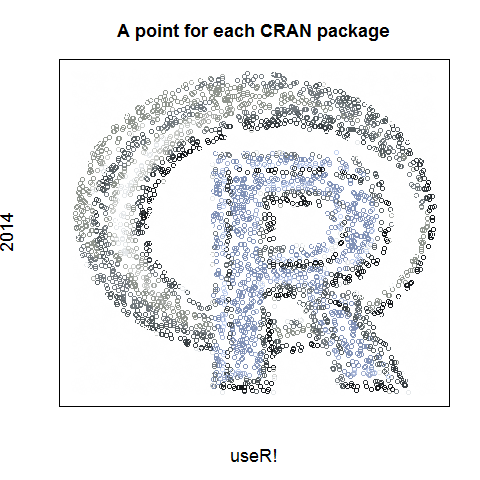
T-shirt with highlighted code
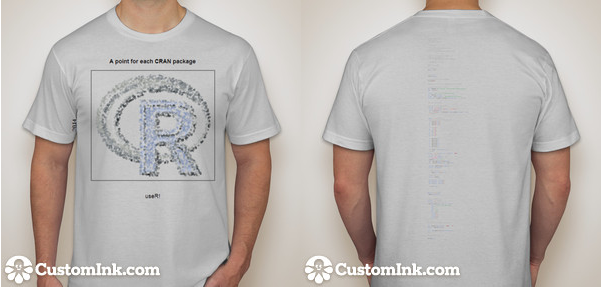
#6 by @calycolor: wordcloud
Sometimes I am so amazed by the visuals created in R that I feel like I am blowing my cereal :)
Code
# jo f. with thanks to:
# http://is-r.tumblr.com/post/46821313005/to-plot-them-is-my-real-test
# http://stackoverflow.com/questions/12918367/in-r-how-to-plot-with-a-png-as-background
# http://students.washington.edu/mclarkso/documents/figure%20layout%20Ver1.R
# http://georeferenced.wordpress.com/2013/01/15/rwordcloud/
rm(list=ls())
sapply(c("stringr", "jpeg", "RCurl", "EBImage", "wordcloud", "tm"),library, character.only=TRUE)
allImageURLs <- c("http://upload.wikimedia.org/wikipedia/commons/c/c1/Rlogo.png",
"http://www.memes.at/faces/cereal_guy_squint.jpg",
"http://img2.wikia.nocookie.net/__cb20120912234733/ragecomic/images/9/91/Cereal_Guy_Spitting.jpeg")
imageList <- list()
for(imageURL in allImageURLs) {
print(imageURL)
tempName <- str_extract(imageURL,"([[:alnum:]_-]+)([[:punct:]])([[:alnum:]]+)$")
print(tempName)
tempImage <- readImage(imageURL)
imageList[[tempName]] <- tempImage
}
par(mfrow=c(2,2))
plot(0:10, 0:10, type="n", axes=F, ann=FALSE)
rasterImage(imageList[[1]],1,1,10,10)
box("figure", col="black", lwd=2)
plot(0:10, 0:10, type="n", axes=F, ann=FALSE)
rasterImage(imageList[[2]],1,1,10,10)
box("figure", col="black", lwd=2)
useR <- Corpus (DirSource("./useRdir"))
useR <- tm_map(useR, stripWhitespace)
useR <- tm_map(useR, tolower)
useR <- tm_map(useR, removeWords, stopwords('english'))
wordcloud(useR, scale=c(4,1.25), max.words=100, random.order=FALSE, rot.per=0.35, use.r.layout=FALSE, colors=brewer.pal(8,'Dark2'))
box("figure", col="black", lwd=2)
plot(0:10, 0:10, type="n", axes=F, ann=FALSE)
rasterImage(imageList[[3]],1,1,10,10)
box("figure", col="black", lwd=2)
Generated image
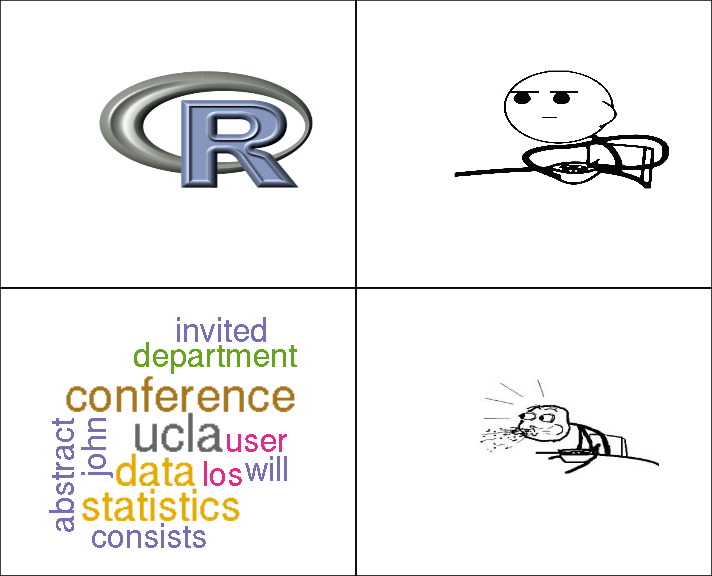
T-shirt with highlighted code
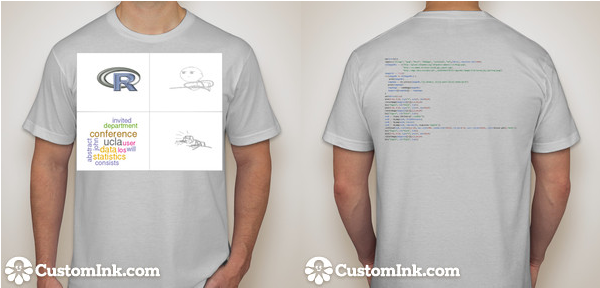
#8 by @woobe: RShapeTarget package
My first attempt based on Pierre's examples in his package "RShapeTarget". Two designs. Note: this is also my first ever pull request :) See you in LA!
Code
## Load libraries
library(RShapeTarget) # available on https://github.com/pierrejacob/RShapeTarget/
library(rPlotter) # availalbe on https://github.com/woobe/rPlotter
library(wesanderson) # available on CRAN
## Set seed for reproducibility
set.seed(1234)
## Define word and colours for logo
txt_logo <- "R"
col_logo <- c("white", "steelblue") ## Also try wes.palette(4, "GrandBudapest")
## Create a shape from the letter R
path_word <- extract_paths_from_word(txt_logo)
## Create a target with some smoothness parameter lambda
target_word <- create_target_from_word(txt_logo, lambda = 1)
## Generate in a square surrounding the shape
rinit <- function(size) csr(target_word$bounding_box, size)
x <- rinit(200000)
## Evaluate the log densities associated to these points
logdensities <- target_word$logd(x, target_word$algo_parameters)
## Create a ggplot2 object
g <- plot_paths(path_word) + geom_point(aes(x = x[,1], y = x[,2], alpha = 0.01,
colour = exp(logdensities))) +
scale_colour_gradientn(colours = col_logo) +
create_ggtheme("blank") + # function from rPlotter
theme(legend.position = "none") # remove legend
## Save as PNG
png(filename = "output_logo.png", width = 2000, height = 2000, res = 300)
print(g)
dev.off()
Generated image

T-shirt with highlighted code

#9 by @hanel: ggplot2
I added a simple ggplot2 t-shirt image.
Code
library(ggplot2)
library(grid)
event = data.frame(
DETAILS = c('> Los Angeles', 'California', 'June 30-July 3','2014'),
NAME = c('u','s','e','R!'),
COLOR = factor(c(1, 1, 1, 2), levels = c(1, 2))
)
event$DETAILS = factor(event$DETAILS, levels = event$DETAILS)
set.seed(2014)
ggplot(event) +
geom_text(aes(x = 0, y=0, label=NAME, color = COLOR,hjust = rnorm(4, 0.5, .2), vjust = rnorm(4, 0.5, .2)), size = rel(35), face = 'bold') +
facet_grid(~DETAILS) +
theme_bw() +
theme(axis.title = element_blank(),
axis.text = element_blank(),
axis.ticks = element_blank(),
strip.text = element_text(hjust = 0, size = rel(1.25), face = 'bold', color = '#226666', family='mono'),
strip.background = element_rect(fill = 'white', colour = 'white'),
panel.background = element_rect(fill = ('#D3EE9E')),
panel.border = element_blank(),
plot.margin = unit(c(-0.5,1,-1,0), 'lines')) +
coord_fixed(xlim = c(-3, 3), ylim = c(-2.25, 2.25)) +
scale_color_manual(guide='none', values = c('#FFFFFE', '#669999'))
ggsave('tshirtImage.png', width = 8.5, height = 2)
Generated image
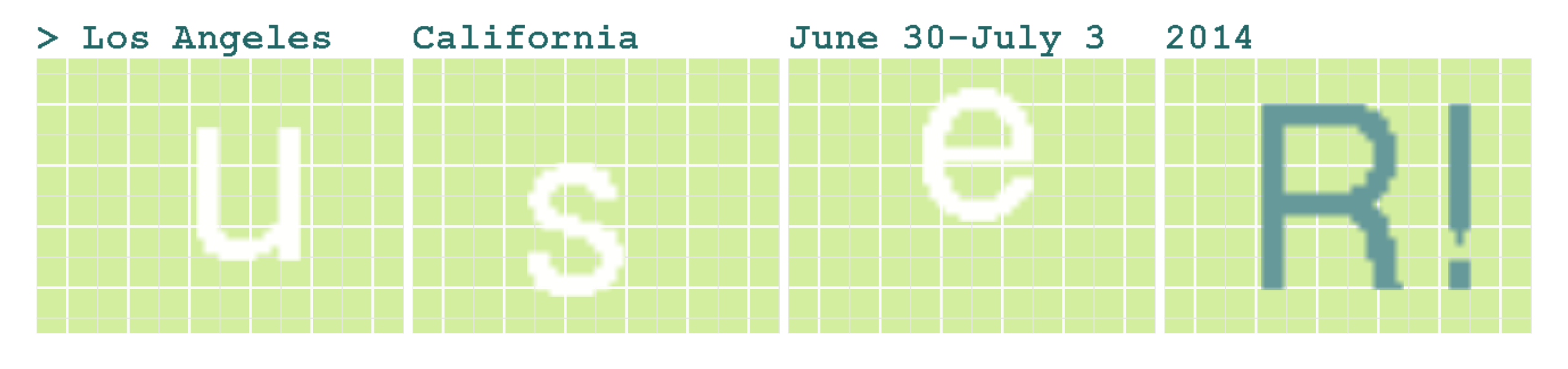
T-shirt with highlighted code
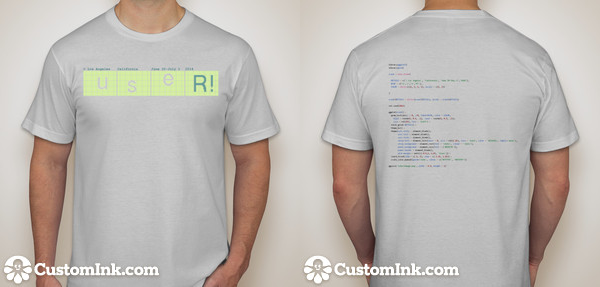
#10 by @royfrancis: RShapeTarget package
Code
#useR! Design R Script
#load libraries
require(ggplot2)
require(RColorBrewer)
require(Cairo)
#create number of repeats
pos <- c(60,13,14,5,60,17,10,5,63,5,5,5,9,5,63,4,7,5,8,5,63,4,8,4,8,4,64,4,8,5,7,4,64,3,10,4,7,4,64,3,10,4,6,4,64,4,10,4,6,4,64,4,10,4,6,4,7,3,11,2,9,5,12,5,10,4,9,4,7,4,6,4,9,3,9,7,9,8,9,3,10,4,7,3,5,6,9,3,7,2,3,4,7,3,4,4,8,3,9,4,8,3,4,2,1,4,9,3,6,2,6,2,6,3,5,4,7,4,9,4,8,3,3,2,2,3,9,4,6,2,13,3,6,4,7,4,8,4,9,2,8,3,9,4,5,3,12,3,7,4,7,4,6,4,11,2,8,3,9,3,6,3,12,3,7,3,8,12,12,3,7,4,9,3,6,4,10,3,7,3,9,12,12,3,7,3,10,3,6,5,9,3,5,4,9,4,5,4,12,2,8,3,9,4,7,6,6,4,3,4,11,4,5,5,11,2,8,3,8,4,9,6,5,9,13,4,6,4,11,2,7,4,8,4,10,6,4,6,16,4,6,4,11,2,7,4,7,5,11,5,4,3,19,3,8,4,19,3,7,6,12,5,3,3,18,4,8,4,19,3,6,2,1,4,13,4,2,4,18,4,8,5,18,3,5,2,2,3,15,3,2,4,18,4,9,5,16,4,4,2,3,3,3,1,11,3,3,4,9,2,6,4,9,5,6,3,7,4,3,2,4,3,2,2,1,3,7,2,4,4,8,2,7,4,10,5,4,5,6,4,2,2,4,7,2,4,5,3,4,5,5,3,7,5,11,4,4,5,6,7,5,6,3,6,2,3,5,11,8,6,11,5,3,5,6,6,6,5,5,8,8,9,6,12,10,5,1,5,7,3,9,2,8,5,12,4,9,12,13,2,1,4,6)
#create 1s and 0s using repeats
d1 <- rep(rep(c(1,0), length.out=length(pos)), times=pos)
#convert to matrix
d2 <- data.frame(matrix(d1,ncol=92, byrow=T))
#get x coord, y coord and z values
yvec<-vector()
xvec<-vector()
zvec<-vector()
for(i in 1:nrow(d2))
{
for(j in 1:ncol(d2))
{
yvec<-c(yvec,i)
xvec<-c(xvec,j)
zvec<-c(zvec,d2[i,j])
}
}
#create dataframe
d3 <- data.frame(x=xvec,y=yvec,z=zvec)
#remove value 1
d4<-subset(d3,d3$z==0)
#jitter coordinates
d4$x <- jitter(d4$x,4,0.5)
d4$y <- jitter(d4$y,4,0.5)
d4$x1 <- jitter(d4$x,4,0.5)
d4$y1 <- jitter(d4$y,4,0.5)
#random size in 2 layers to increase density
d4$size<-sample(1:9,nrow(d4),replace=T)
d4$size1<-sample(9:16,nrow(d4),replace=T)
#random alpha variation
d4$alpha<-sample(2:4,nrow(d4),replace=T)/10
d4$alpha1<-sample(4:9,nrow(d4),replace=T)/10
#plotting
p<-ggplot()+
geom_point(data=d4,aes(x=x,y=y,col=x,size=size,alpha=alpha),shape="+")+
geom_point(data=d4,aes(x=x1,y=y1,col=x,size=size1,alpha=alpha1),shape="+")+
scale_colour_gradientn(colours= brewer.pal(5,"Set1"),space ="rgb",guide=FALSE)+
scale_y_reverse()+
theme_minimal()+
labs(x="",y="")+
theme(legend.position="none",axis.text=element_blank(),axis.ticks=element_blank(),panel.grid=element_blank())
#export image #maintain aspect ratio around 1:3
png("useR.png",height=10,width=30,res=200,units="cm",type="cairo")
print(p)
dev.off()
Generated image
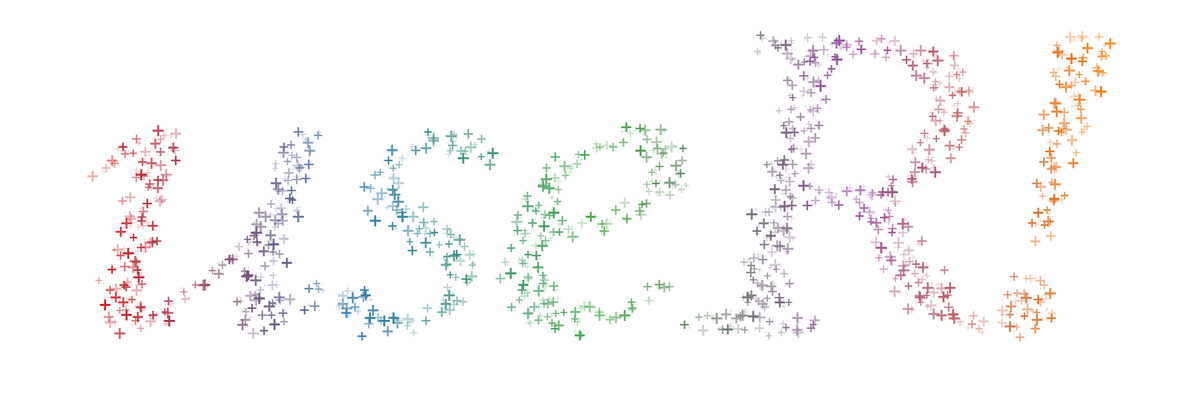
T-shirt with highlighted code
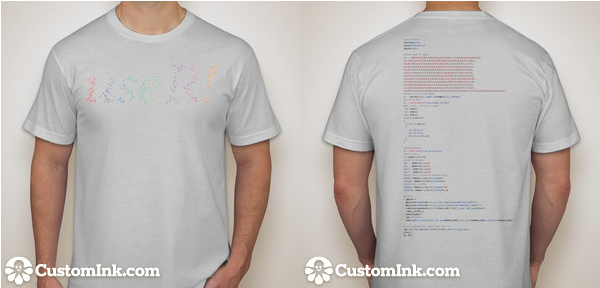
#11 by @notesofdabbler
I wanted to make an attempt building on some of the entries already made. Specifically, I used the first version that had R with letters user2014 and created a version where the letter R is made up of top downloaded R packages (that form the backbone of R). The figure is rough on the edges and the code is a bit too long. Nevertheless, I am putting it here if some aspect of this is found useful by others coming up with more entries.
Code
# load libraries
library(ggplot2)
library(scales)
# set working directory
setwd("~/notesofdabbler/t-shirt/")
# code taken from github initial commit
R<-c(rep(1,19),rep(0,5),rep(1,20),rep(0,4),rep(1,22),rep(0,2),rep(1,6),rep(0,10),rep(1,7),0,
rep(1,6),rep(0,11),rep(1,7),rep(1,6),rep(0,12),rep(1,6),rep(1,6),rep(0,12),rep(1,6),
rep(1,6),rep(0,12),rep(1,6),rep(1,6),rep(0,12),rep(1,6),rep(1,6),rep(0,10),rep(1,7),0,
rep(1,23),0,rep(1,22),rep(0,2),rep(1,21),rep(0,3),rep(1,19),rep(0,5),
rep(1,6),rep(0,7),rep(1,5),rep(0,6),rep(1,6),rep(0,8),rep(1,4),rep(0,6),
rep(1,6),rep(0,8),rep(1,5),rep(0,5),rep(1,6),rep(0,9),rep(1,4),rep(0,5),
rep(1,6),rep(0,9),rep(1,5),rep(0,4),rep(1,6),rep(0,10),rep(1,4),rep(0,4),
rep(1,6),rep(0,10),rep(1,5),rep(0,3),rep(1,6),rep(0,11),rep(1,5),rep(0,2),
rep(1,6),rep(0,11),rep(1,6),rep(0,1),rep(1,6),rep(0,12),rep(1,6))
# Create x and y coordinates for plotting letter R
Rx=rep(seq(1,24),24)
Ry=rep(seq(24,1),each=24)
# data for plotting letter R is gathered into a data frame
df=data.frame(R=R,Rx=Rx,Ry=Ry)
# rows with R=0 are not part of the plot
df=subset(df,R==1)
# test of graph with just points
#ggplot(data=df,aes(x=Rx,y=Ry))+geom_point(size=4)
#---------------Finding top downloaded CRAN packages during 3 months (Feb-Apr 2014)-----------------------
# This piece of code is from http://www.nicebread.de/finally-tracking-cran-packages-downloads/
## ======================================================================
## Step 1: Download all log files
## ======================================================================
# Here's an easy way to get all the URLs in R
start <- as.Date('2014-02-01')
today <- as.Date('2014-04-30')
all_days <- seq(start, today, by = 'day')
year <- as.POSIXlt(all_days)$year + 1900
urls <- paste0('http://cran-logs.rstudio.com/', year, '/', all_days, '.csv.gz')
# only download the files you don't have:
missing_days <- setdiff(as.character(all_days), tools::file_path_sans_ext(dir("CRANlogs"), TRUE))
dir.create("CRANlogs")
for (i in 1:length(missing_days)) {
print(paste0(i, "/", length(missing_days)))
download.file(urls[i], paste0('CRANlogs/', missing_days[i], '.csv.gz'))
}
## ======================================================================
## Step 2: Load single data files into one big data.table
## ======================================================================
file_list <- list.files("CRANlogs", full.names=TRUE)
logs <- list()
for (file in file_list) {
print(paste("Reading", file, "..."))
logs[[file]] <- read.table(file, header = TRUE, sep = ",", quote = "\"",
dec = ".", fill = TRUE, comment.char = "", as.is=TRUE)
}
# rbind together all files
library(data.table)
dat <- rbindlist(logs)
# delete the CRANlogs directory
unlink("CRANlogs",recursive=TRUE)
# find number of downloads of packages
library(dplyr)
pkgcount=dat%>%group_by(package)%>%summarize(downloads=n())%>%arrange(desc(downloads))
# check top 25
#head(pkgcount,25)
#---------------plot letter R with top downloaded package names instead of points-----------------
# number of points in R letter
numptsR=nrow(df)
# The current R letter plot has 342 points
# Extract top 342 downloaded packages
pkgcountTop=pkgcount[1:numptsR,]
# Add info on top packages to dataframe with R letter coordindates
df$package=pkgcountTop$package
df$pkgcount=pkgcountTop$count
df$colornum=seq(1,numptsR) # here just a rank ordering is used for coloring
ggplot(data=df,aes(x=Rx,y=Ry))+
geom_text(aes(label=package,angle=30,color=as.numeric(colornum)),size=1.5,fontface="bold")+
theme_bw()+
theme(axis.ticks=element_blank(),axis.text=element_blank(),legend.position="none",
plot.background = element_blank(),panel.grid.major = element_blank(),
panel.grid.minor = element_blank(),panel.border = element_blank())+
xlab("")+ylab("")+scale_color_gradient2(low="blue",mid="green",high="red",midpoint=floor(numptsR/2))+
ggtitle("useR!2014")+theme(plot.title=element_text(face="bold.italic",size=10))
ggsave("user2014_tShirt_entry.jpg",width=4,height=4)
Generated image
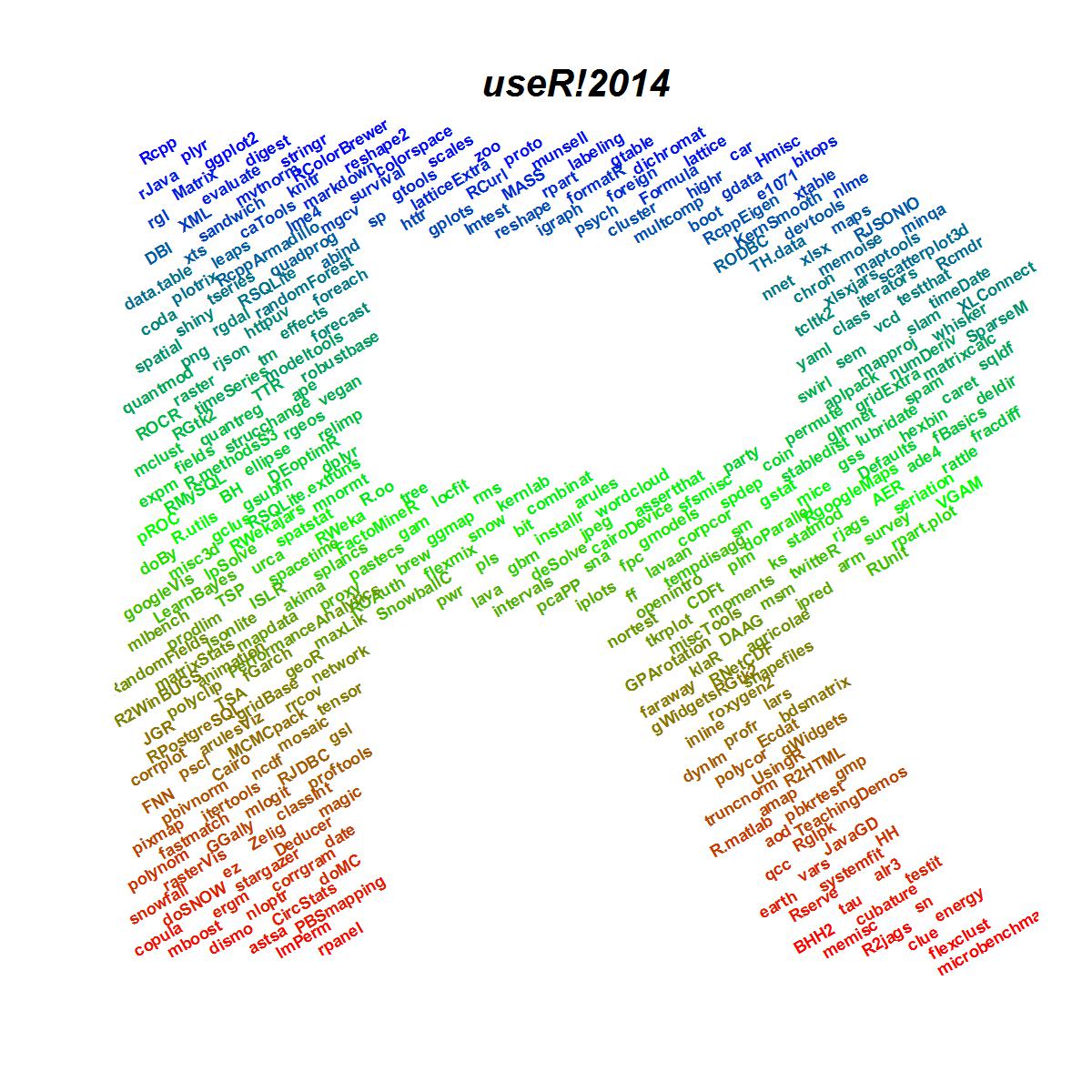
T-shirt with highlighted code